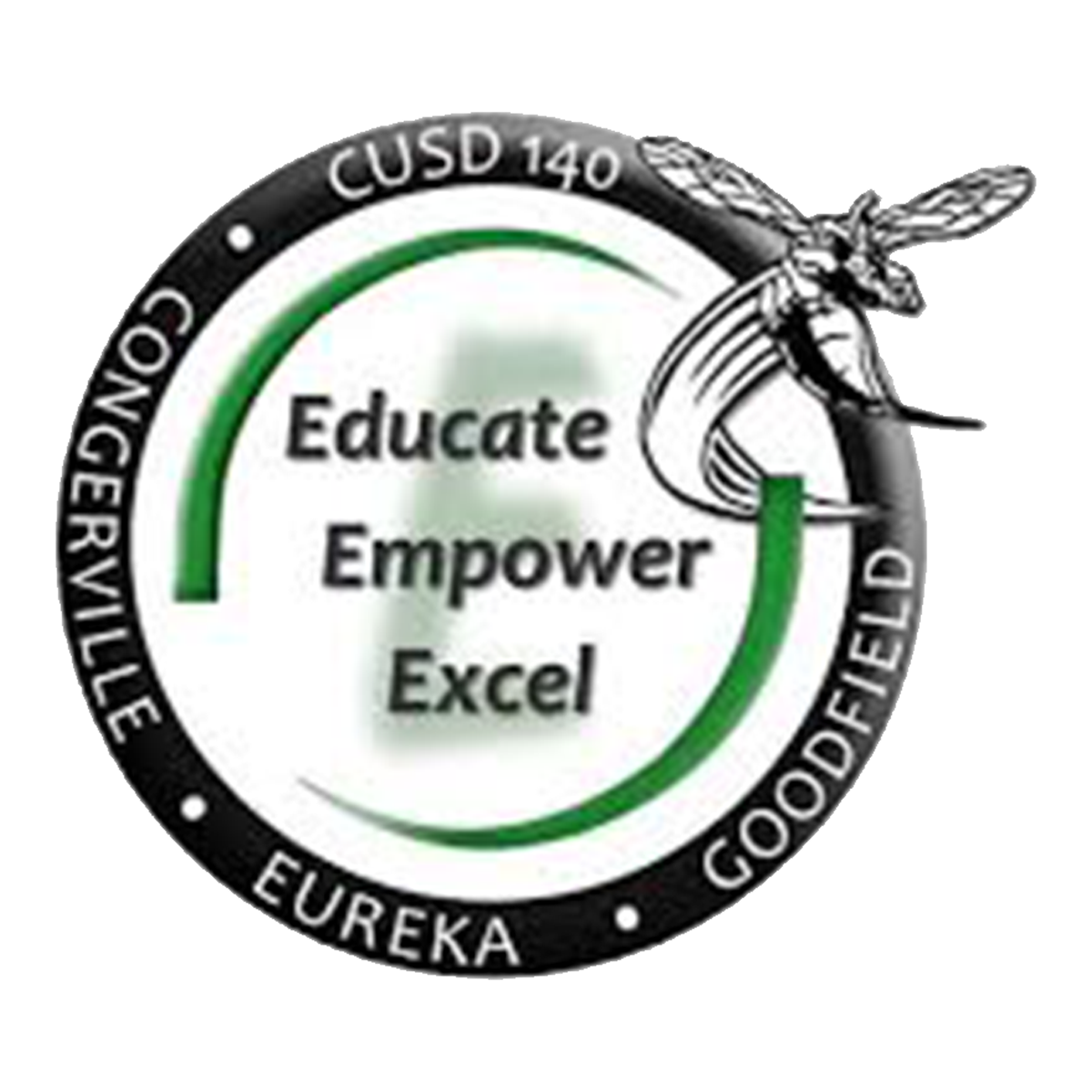2024-2025 School Year
Online Registration for RETURNING STUDENTS will open on July 24th.
Below is information on how to register. Please read the descriptions to help choose the correct path to register your student. If you do not see the correct information once you log into your Skyward Family account, it is most likely your are listed as Guardian 2/Family 2 and only Guardian 1/Family 1 can access registration. Please call the school if this is the case.
Online Registration: New to District Student/Family
Choose this link if you are completely new to the district, which means you have never had a CUSD 140 Skyward account. For example, if you are a family who just moved here for the first time or a family with your first child coming to CUSD 140, you would use this link to register. The link will take you to a page that will ask a few questions. Once you submit the form, you will receive an email on how to create a Skyward account and allow you to choose the New Student Registration tile. Once your registration has been submitted, it will be reviewed, and you will be notified when it is approved. Once it is approved, someone will contact you to let you know when your child can start school and notify you of any missing information.
Online Registration: Returning Family Registering New or Withdrawn Student
Choose this link if:
EXAMPLE 1: You currently have students in the district and need to register a new student along with your returning students. This link will take you to your Skyward Family Access. Register your returning student by clicking on the green tile "24-25 Registration." Register your new student by clicking on the down arrow next to the House icon and choose the correct New Student Enrollment tile for the school you are registering your new student.
EXAMPLE 2: If you previously had students enrolled in our district and have moved back, this link will take you to the Skyward Family Access login. Register your returning student by clicking on the green tile "24-25 Registration."
If you do not see the correct information once you log into your Skyward Family account or unable to log into your Skyward Family account, it is most likely because your account has been inactivated if you have moved out of the district and are now returning. Please call the school so that they can make your account Active.
Online Registration: Returning Students
Choose this link if you have only returning students to register. This link will take you to the login screen for Skyward. You will register your returning students by clicking on the green tile "24-25 Registration" within Family Access.